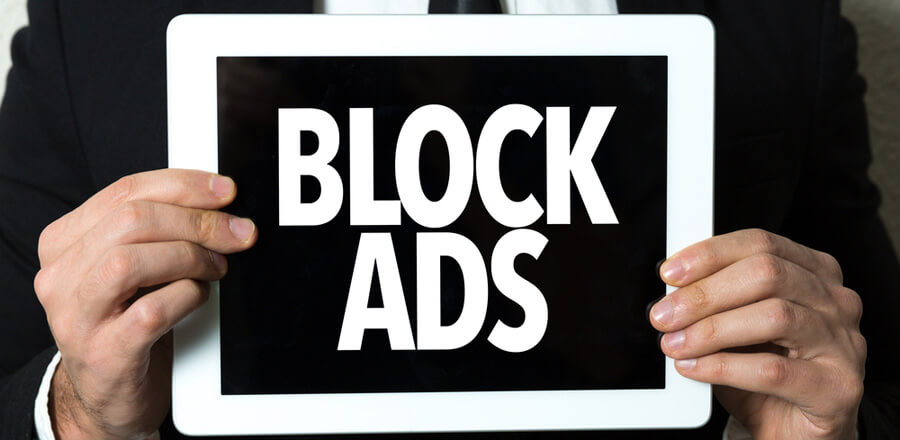
Here are the Ways you can block Ads to a great extent on your android phone:
Install ad-blocking software.
Install a Google Play Store app, such AdGuard, AdAway, or Blokada. AdAway is a basic application that blocks advertisements by editing the system’s host file. AdBlock Plus is one of the other ad blocker programmes; it blocks banner advertisements, pop-ups, and more.
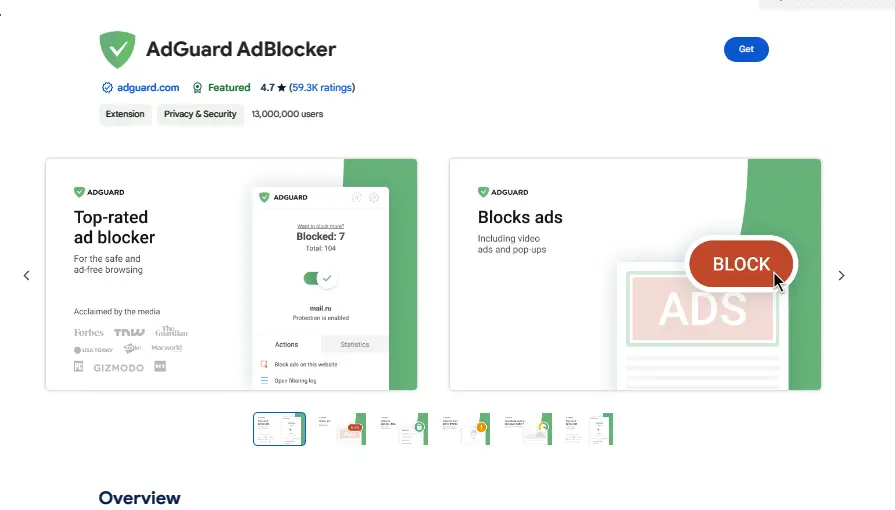
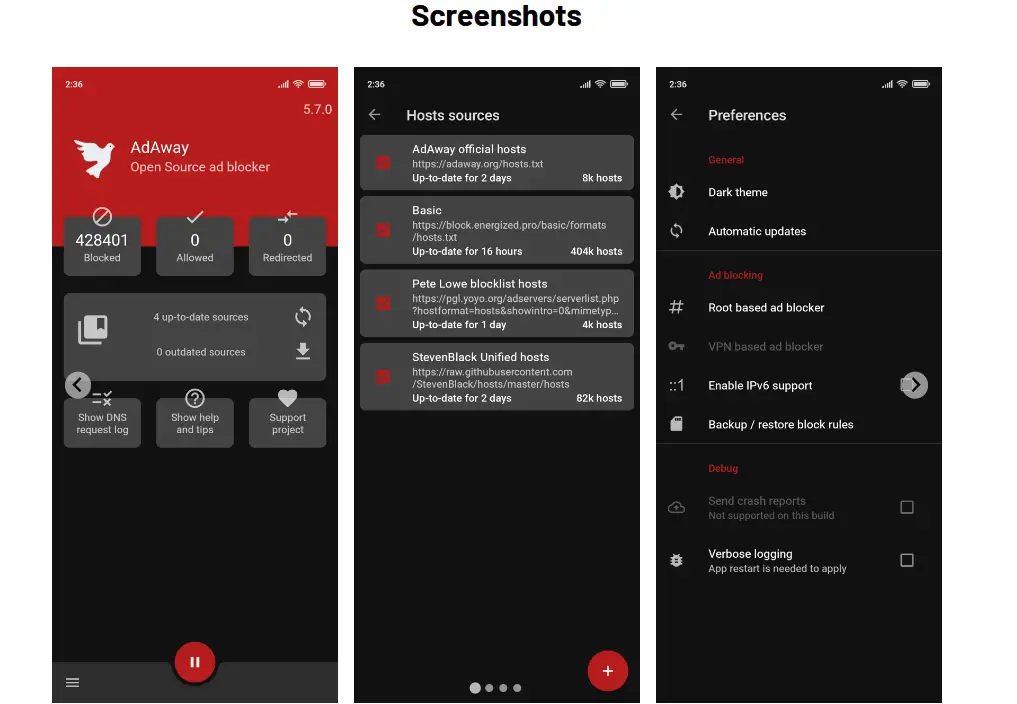
Modify your DNS configuration ( works on Android 9 and Higher versions)
Navigate to Private DNS under Settings > Network & Internet > Advanced. Next, select “dns.adguard.com” as the Private DNS Provider Hostname.
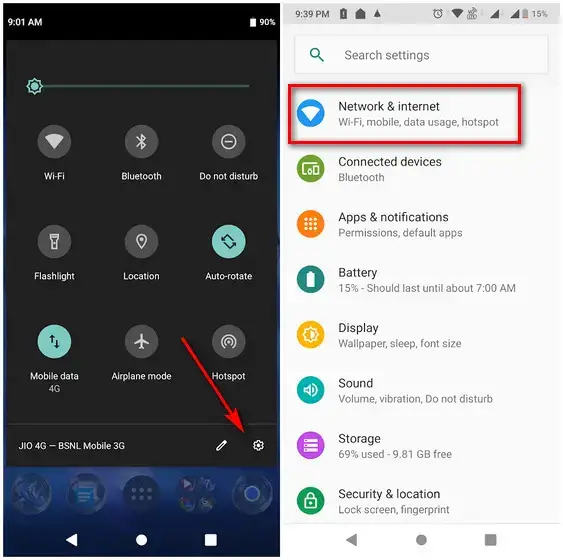
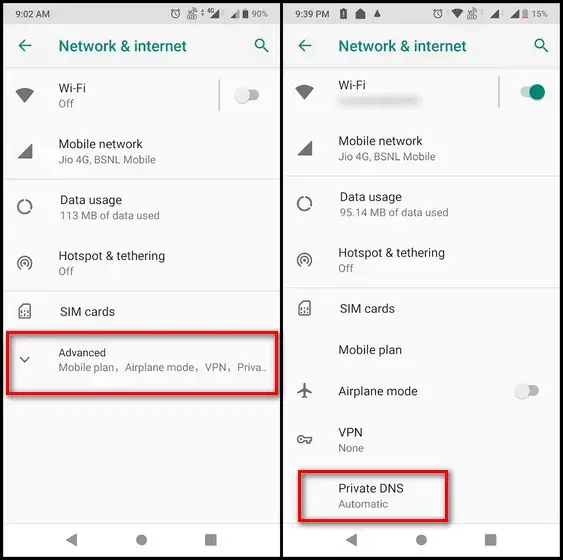
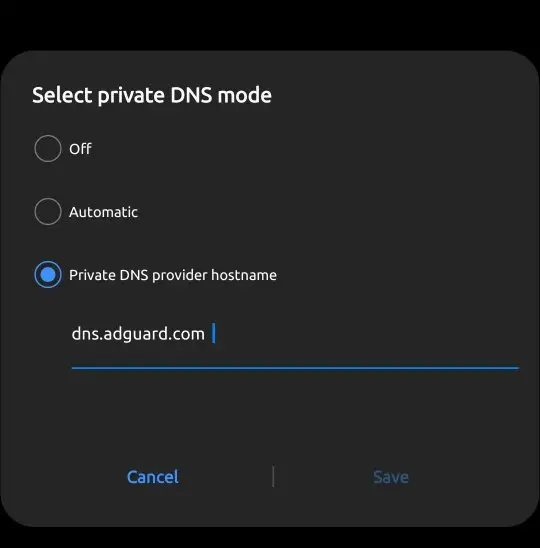
Ad-blocking browsers should be used.
Make use of browsers with integrated ad-blocking, such as Firefox Focus or Brave.
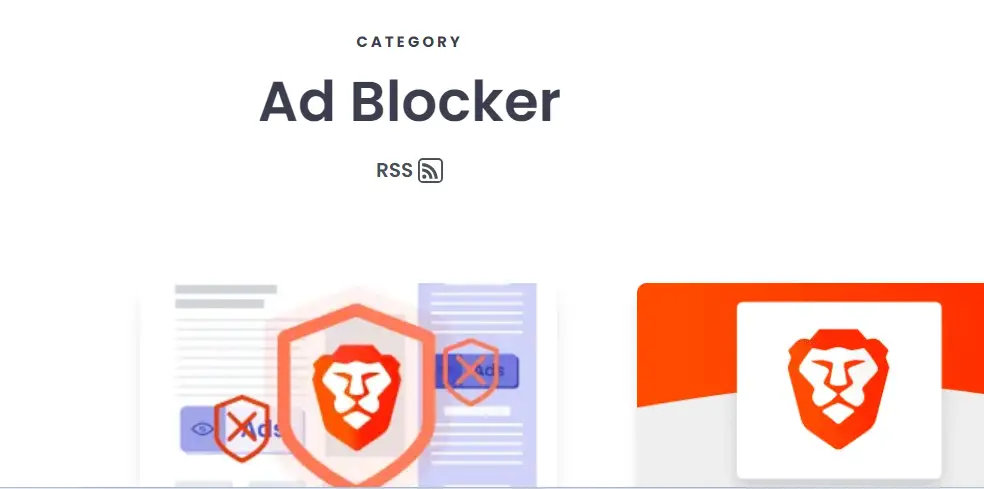
Adjust the privacy settings for your ads.
Navigate to Settings in your browser > Security and privacy > Additional privacy options > Advertising > Privacy for ads > Topics for ads. After that, choose the subjects you wish to block
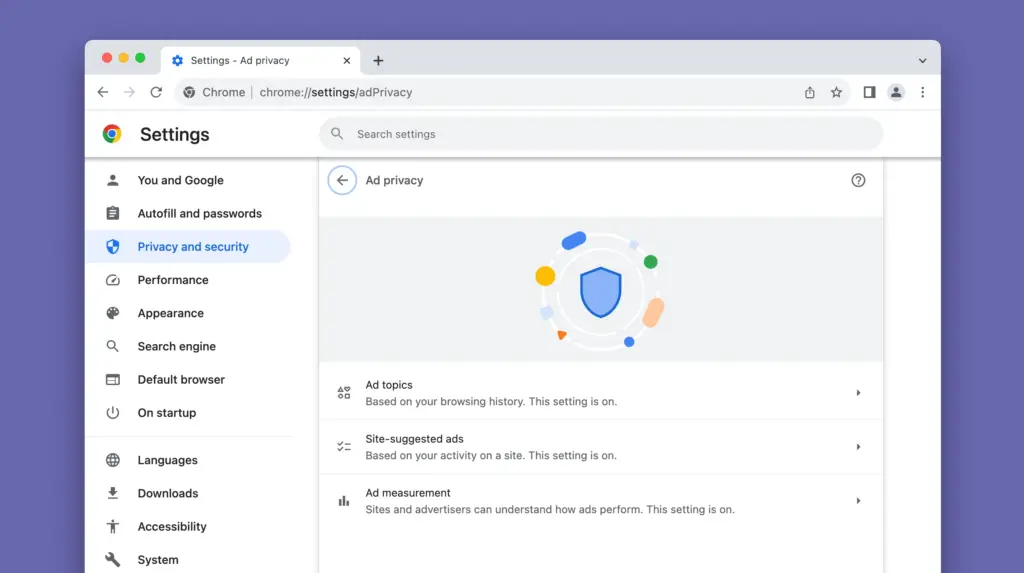
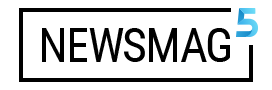
















I’m really impressed with your writing skills as well as with
the layout on your blog. Is this a paid theme or did you modify it
yourself? Anyway keep up the nice quality writing, it’s rare to
see a nice blog like this one today.
q0v8vz